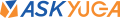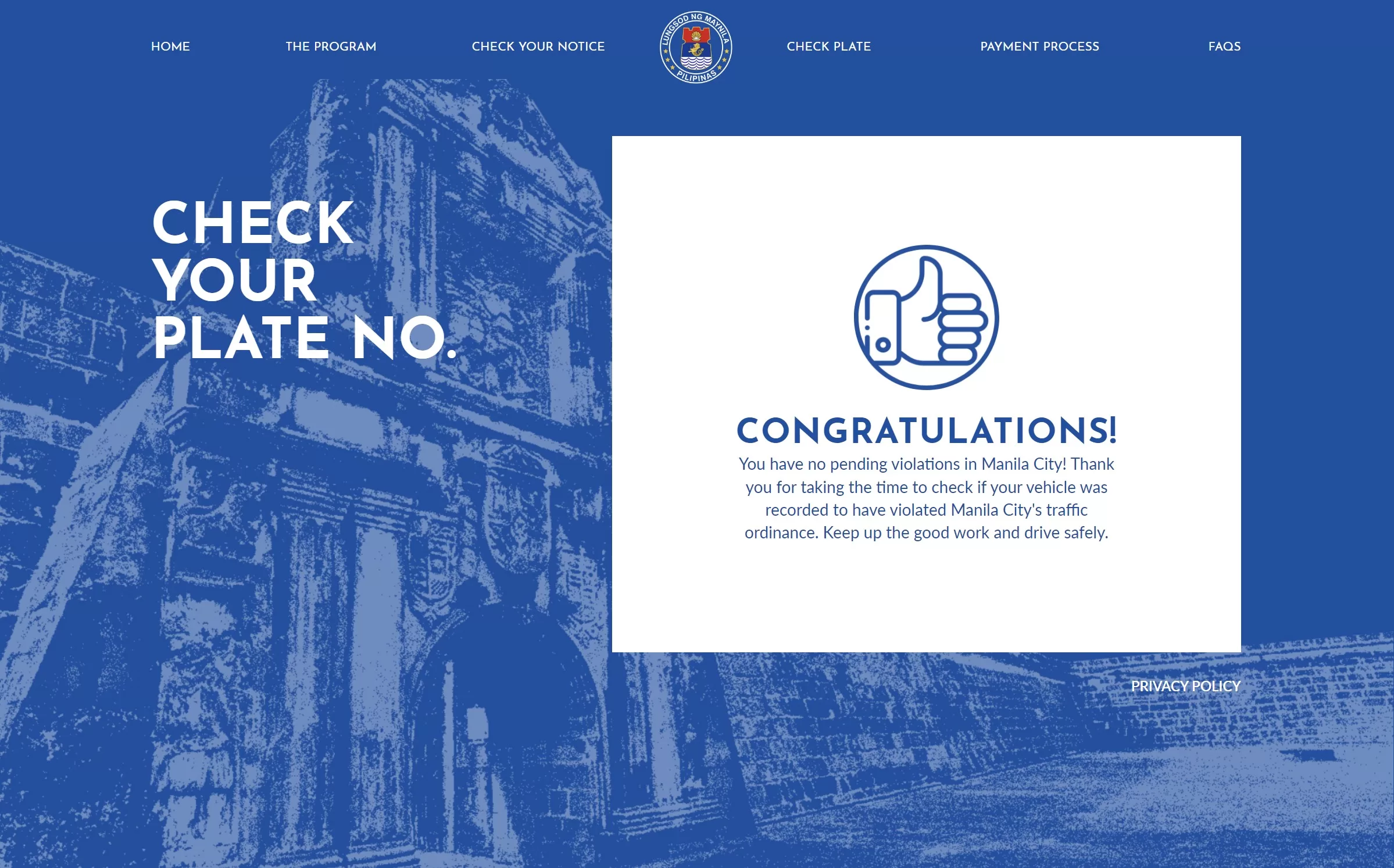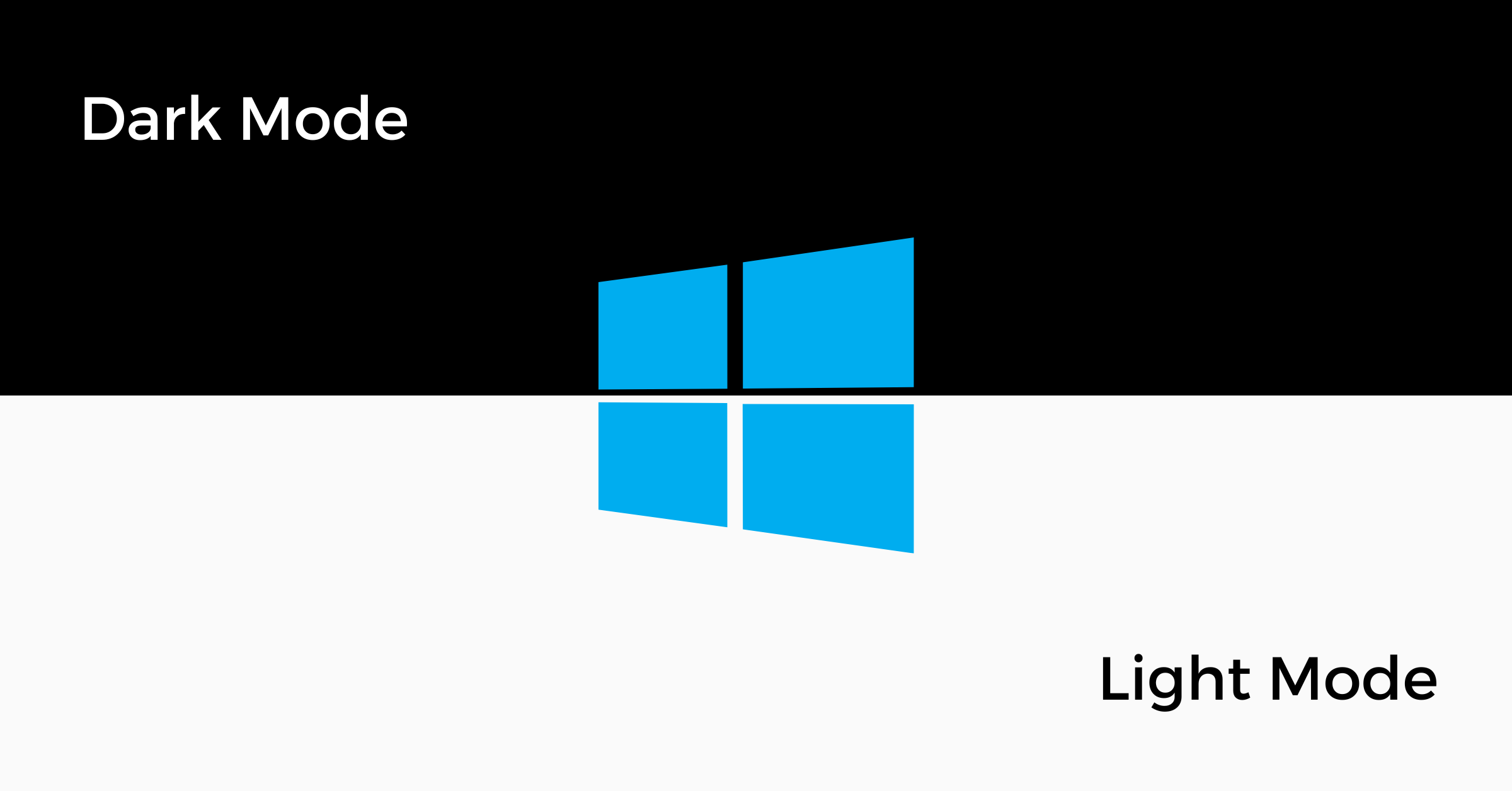There are two easy ways to check an Android phone’s Widevine level: using the Netflix app, and via the ‘DRM info’ app.
Before you scroll down, you may have to read this first: What is Widevine DRM?
Via Netflix app
If you have Netflix installed already and has a subscription, you may use the Netflix app to check:


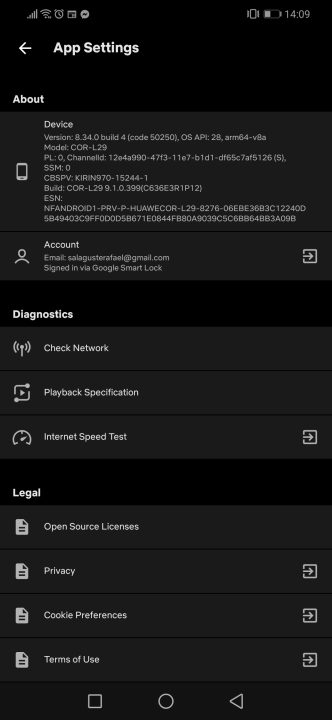
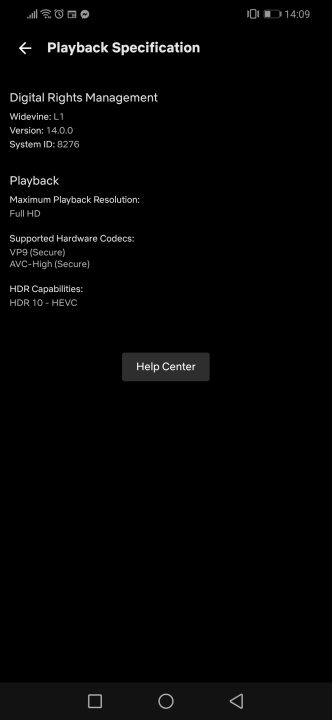
- Open the app and select your profile.
- Tap your profile icon on the top-right corner of the screen.
- You’ll be redirected to the ‘Profiles & More’ page and tap on ‘App Settings’ below the profiles array.
- Scroll down to find ‘Playback Specification’ and tap on it.
- You shall now see the DRM specifications of your phone.
Via DRM info app
If you don’t have a Netflix app, I gotchu. You may use DRM info app instead.
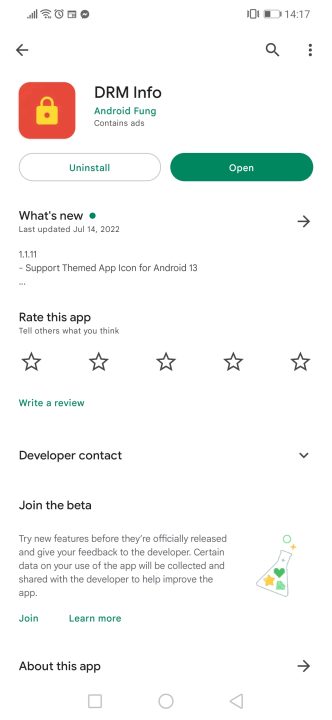
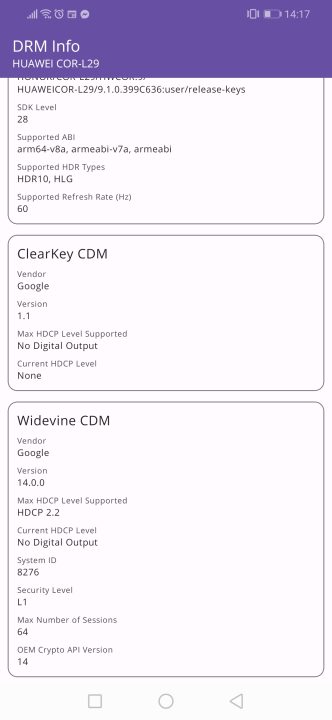
- Go ahead to Google Play Store and search for ‘DRM info‘
- Install and wait for it to download.
- Once installed, launch the app, you shall now see some technical specifications.
- Scroll down to ”Widevine CDM” subheading and find “Security Level”
- You shall now see the Widevine level of your device.