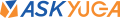Table of Contents
Key Takeaway
Activating your laptop after buying it is important to ensure that your copy of Windows is genuine and that you can access all its features and updates. You can check your activation status in Settings > Update & Security > Activation. You can activate Windows online using a product key.
If you have just bought a new laptop, you might be wondering if you need to activate it.
Activation is a process that verifies that your copy of Windows is genuine and has not been used on more devices than the license allows. Activation also enables you to access all the features and updates of Windows.
How to Check Your Activation Status
To check if your laptop is already activated, you can follow these steps:
- Press the Windows key and go to Settings > Update & Security > Activation. You will see your activation status next to Activation.
- If you see Windows is activated, you are good to go. If you see a Microsoft account is not linked message, you can follow the instructions in Linking your Microsoft account to link your digital license with your account. This will help you reactivate Windows if you make a significant hardware change in the future.
- If you see Windows is not activated, you will need to enter your product key or purchase a license from the Microsoft Store.
How to Activate Windows Online
If you have a product key, you can activate Windows online by following these steps:
- Press the Windows key and go to Settings > Update & Security > Activation > Change product key.
- Enter your 25-digit product key and click Next. You can find your product key in an email from the seller, on the box of the USB drive, or on a sticker on your laptop.
- Click Activate and remain connected to the Internet until the process is complete.