Table of Contents
If you have an eSIM-capable device and want to enjoy the benefits of a digital SIM card, you might be wondering how to activate an eSIM in the Philippines. An eSIM is an embedded SIM chip that allows you to activate a mobile phone plan from your network operator without the use of a physical nano SIM. Depending on your device, you can add multiple profiles or mobile numbers and easily switch between them.
In this article, we will guide you through the steps on how to activate an eSIM for Globe and Smart subscribers, both postpaid and prepaid.
How to Activate an eSIM for Globe Postpaid Subscribers
Globe was the first network operator in the Philippines to offer eSIMs in 2018. The eSIM is available for new and existing Globe postpaid customers at all Globe stores nationwide and the New Globe Online Shop (for new postpaid applications).
To activate an eSIM for Globe postpaid subscribers, follow these steps:
- Get an eSIM from any Globe store or the New Globe Online Shop. You will receive a printed QR code that contains your eSIM profile.
- Make sure your device is connected to the internet via Wi-Fi or mobile data.
- Go to Settings > Cellular > Add Cellular Plan or Set Up Cellular.
- Scan the QR code using your device’s camera.
- Tap Add Cellular Plan once the profile is downloaded.
- Tap OK when a pop-up message appears.
- Your eSIM will be displayed with your mobile number. You can label it as Primary, Secondary, or anything you prefer.
- Your device is now ready to use with your eSIM.
How to Activate an eSIM for Smart Postpaid Subscribers
Smart also offers eSIMs for its postpaid customers since 2018. The eSIM is available for new, existing, and recontracting subscribers availing of Smart Signature Device and SIM-Only Plans at all Smart Stores nationwide.
To activate an eSIM for Smart postpaid subscribers, follow these steps:
- Get an eSIM from any Smart Store. You will receive a printed QR code that contains your eSIM profile.
- Make sure your device is connected to the internet via Wi-Fi or mobile data.
- Go to Settings > Connections > SIM Card Manager > Add Mobile Plan > Scan Carrier QR Code (for Android devices) or Settings > Cellular > Add Cellular Plan or Set Up Cellular (for iOS devices).
- Scan the QR code using your device’s camera.
- Tap Confirm or Add Cellular Plan once the profile is downloaded.
- Tap OK when a pop-up message appears.
- Your eSIM will be displayed with your mobile number. You can label it as Primary, Secondary, or anything you prefer.
- Your device is now ready to use with your eSIM.
How to Activate an eSIM for Globe Prepaid Subscribers
As of writing this guide, Globe only offers eSIM for their Postpaid subscribers. Don’t worry. We will update this post once the prepaid eSIM of Globe becomes available.
How to Activate an eSIM for Smart Prepaid Subscribers
Smart prepaid subscribers can also avail of an eSIM by purchasing a Smart Prepaid eSIM from any of the following channels:
- Smart Online Shop
- Smart Store Nationwide
- Lazada Smart Flagship Store
- Shopee Smart Flagship Store
The Smart Prepaid eSIM has the same features and offers as regular Smart Prepaid SIMs.
To activate an eSIM for Smart prepaid subscribers, follow these steps:
- Get a Smart Prepaid eSIM from any of the channels mentioned above. You will receive a printed QR code that contains your eSIM profile.
- Make sure your device is connected to the internet via Wi-Fi or mobile data.
- Go to Settings > Connections > SIM Card Manager > Add Mobile Plan > Scan Carrier QR Code (for Android devices) or Settings > Cellular > Add Cellular Plan or Set Up Cellular (for iOS devices).
- Scan the QR code using your device’s camera.
- Tap Confirm or Add Cellular Plan once the profile is downloaded.
- Tap OK when a pop-up message appears.
- Your eSIM will be displayed with your mobile number. You can label it as Primary, Secondary, or anything you prefer.
- Your device is now ready to use with your eSIM.

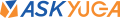

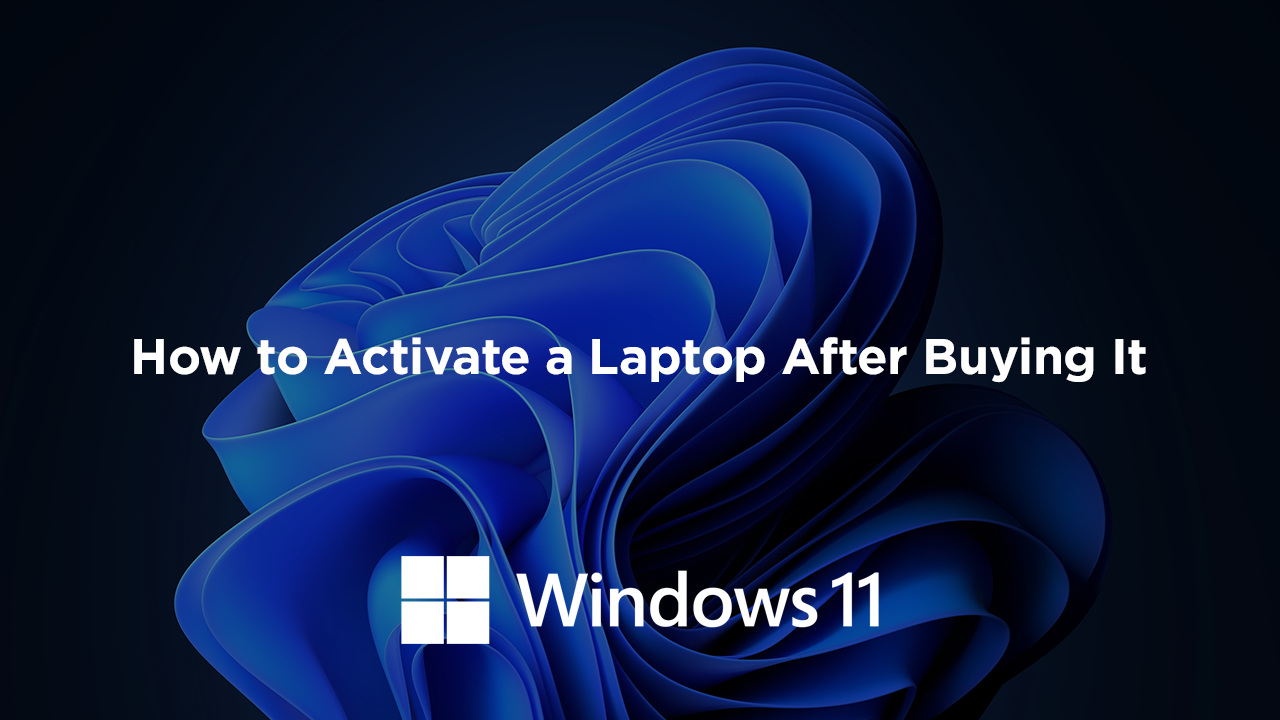
Sim registered
Sim registered QR code
Accepting reward payment funds.
Is it possible to convert an active Smart prepaid physical SIM to smart prepaid esim?
09653168094