Table of Contents
Sometimes, people tend to forget their passwords, or settings configuration on their pocket WiFi.

42
How to reset your Smart Bro Pocket WiFi’s settings configurationHere are two methods on how to reset your pocket Wi-Fi to its original configuration.
Step 1
Connect to your pocket Wi-Fi and access 192.168.1.1 on your browser.
Step 2
Enter your password and proceed.
Step 3
From there, Access “Settings” then click the “Device Settings” option. Lastly, Click “Reset” to continue resetting your pocket WiFi’s settings.
The next method is to do a “Hard Reset” on the pocket Wi-Fi if you have forgotten the login password. To do this, you must hold down the Power button and the “WPS” button on the pocket Wi-Fi and wait for it to reboot. This will reset your system configurations, including your password. The SmartBro Pocket Wi-Fi’s 139 default password is “smartbro”.
Pretty simple right? Now you won’t have to worry again, of being locked out of your own pocket Wi-Fi network when trying to configure it.
Let us know in the comments below what you think of this.

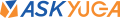
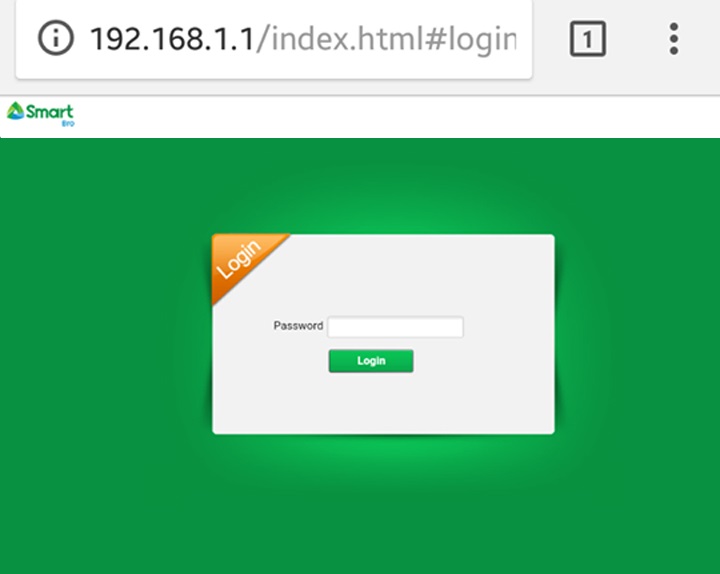
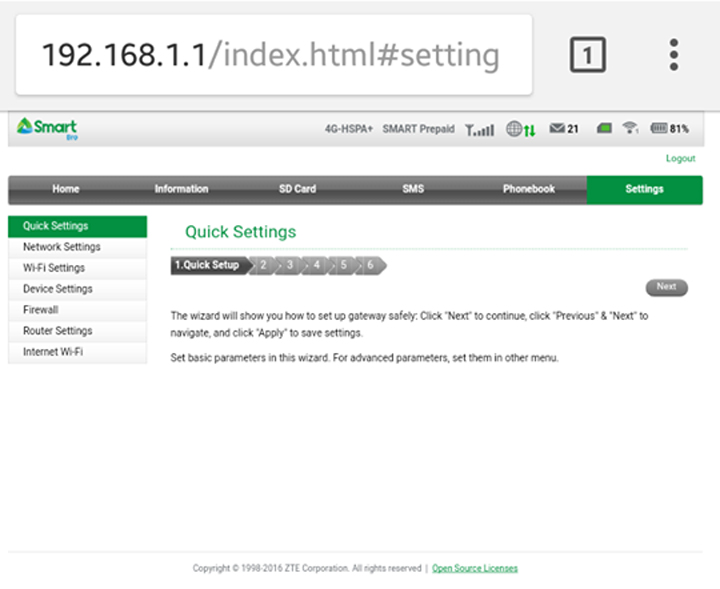
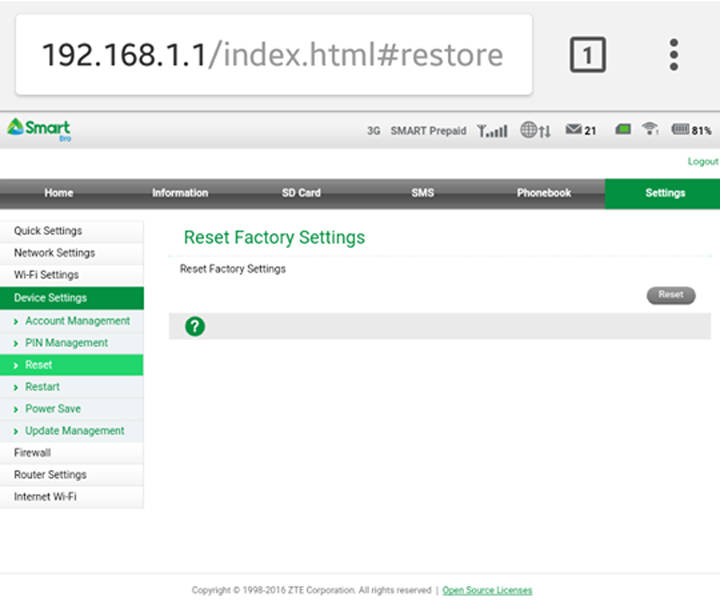
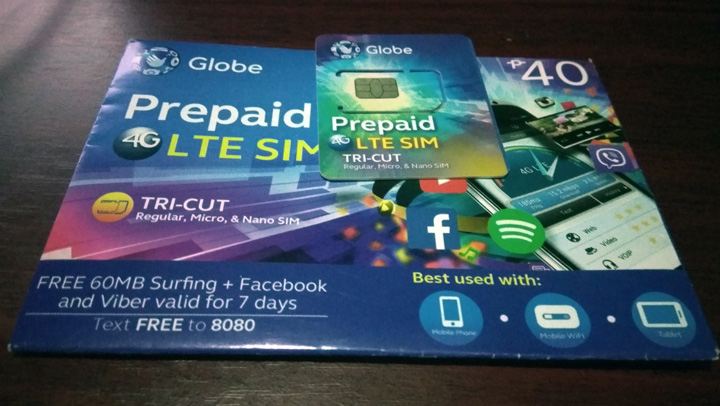

i know my password but i cannot log in, done hard setting, but to no avail , what am i going to do.
Thanks! Very helpful! happy
pwede po b magpalit ng sim sa broadband??
Reset
how to reset the username?
Hi po pa help naman po nakalimutan ko kasi password ng pocket ko my paraan pa po ba paano ko ma laman ung password ng pocket wifi smart bro po?
My pocket wifi has no password to create a password on it?
How you fix it?
how can i input may password in step 2 if i already forgotten it. that is why i am asking some help on how to retrieve the password. thank you.
the hard reset works for me. but again i encounter another problem. i also forgot my current password of my pocketwifi. how can i retrieve it so i can change into new password? thank u.
pano po pag walang internet connection kahit na may load ako . tas X yung sa may signal niya
Nag hard reset ako pero di nababago yung SSid name.. ganun pa din.. pati wifi Pass. Para lang syang nagrerestart.
It could mean that your SSID and password are already in default.
Paano kung yun mismong password sa website nakalimutan.fating default is admin
Pano palitan ng password ang Smartbro
Were the same situation. Still not in default. So how? Thank ya
Panu po ma connect kung nlimitan ko ung password
It’s in the article 🙂
DELETE MO I FACTORY RESET MO SA SMARTBRO SETTINGS NITO
Paano po ba malalaman n na hard reset na?
If the settings is reverted back to its default one.
Paano po gagawin kung na hard reset na, nakikita po yung wifi, nakalagay wps available? i tried to connect pero ayaw.. Thanks po..
eh paano po kapag hndi nakikita ung wifi name? hndi xa nagbroadcast kahit naka open nman..
Baka naka hidden ssid yan…eh add wifi mo..
The default case of it is it should be discoverable. Try to do a hard reset.
This really did great help! Thanks for this I was able to save my pocket wifi.
Glad to be of help, Gerome!
How to reset pasword and user name of smart bro lte