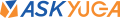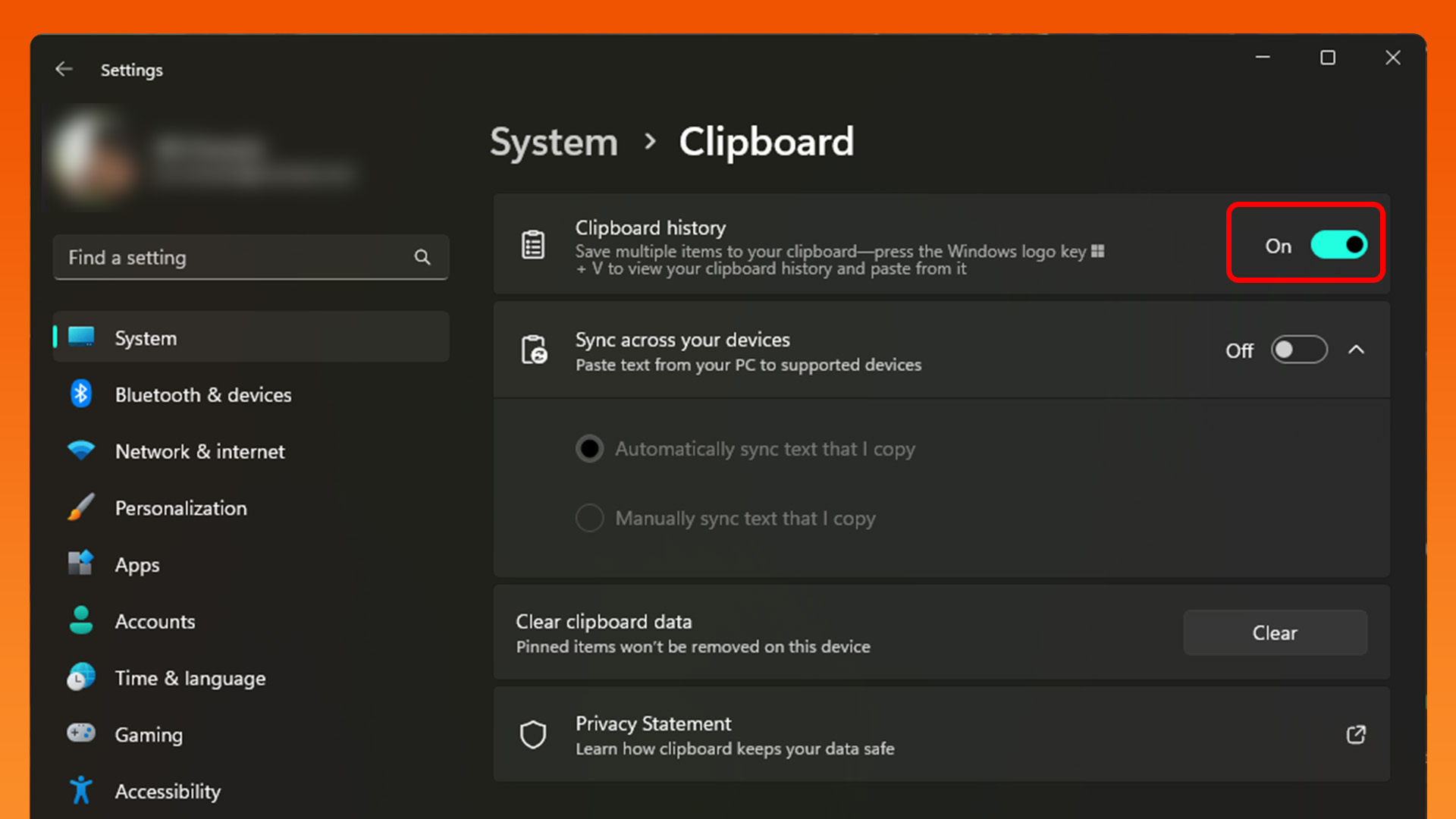Want to quickly trim videos without the use of other heavy or complicated apps on your desktop? Well, the simple Photos app of Windows 10/11 through Window’s Movie & TV app (media player) can do just that.
Here are the steps:
- Open your preferred video using the default app of Windows which is ‘Movie & TV’
- On the lower right of your screen, hit Edit in Photos (Pen icon)

3. You’ll be presented with different options, hit Trim under Edit in Photos

4. You’ll now be redirected to the Photos app and you can simply trim the video based on your liking using the 2 buttons on each end. After that click Save As and you’re done.