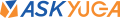Table of Contents
One of our readers asked…
I have a question: is battery health a real thing? And why is Apple the only one showing it to its users and not the Android brands? – Christian A.
iPhone Battery Health: A useful feature
Apple’s iPhone Battery Health feature is pretty much real, although note that this is merely an estimate of how much of an iPhone’s battery has degraded over time.
In fact, Apple Support has a comprehensive guide on iPhone’s battery and performance. They explicitly state that rechargeable batteries, including those in iPhones, are consumables with a limited lifespan.
The ‘Maximum Capacity’ of an iPhone is a measure of the device’s battery capacity compared to when it was brand new. Over time, the device’s battery chemically age, resulting in a decline in capacity and performance, which may need to be replaced.
As the battery chemically ages, its capacity tends to decrease, resulting in fewer hours of usage between charges. Therefore, depending on the manufacturing date and activation time of your iPhone, the battery capacity may be less than 100%.
Why Apple does this
Apple introduced the Battery Health feature after their controversy of intentionally slowing down iPhones, where battery health played a significant role. Prior to this incident, iPhones did not have a Battery Health feature until Apple faced a lawsuit known as ‘Batterygate’ in 2020.
Since then, users with iPhone 6 or later models can now monitor their device’s battery health and make informed decisions on when to replace the battery or upgrade to a new device entirely.
Android phones are keeping up
As for Android phones, manufacturers have been gradually integrating a similar feature into their devices. For instance, Huawei and Samsung (depending on the OS version) have integrated a Battery Health setting within their Settings menu, while other manufacturers like OnePlus have included it as a separate app.

Huawei
For Huawei phones, the Battery Health setting can be accessed by navigating to Settings > Battery > More battery settings > Maximum capacity. This setting displays a percentage estimate along with the current status of the battery.
Samsung
On Samsung devices, the Battery Health information can be found under Settings > Battery and device care > Device care tab. However, it only provides information about the battery condition without showing the percentage estimate.
OnePlus
Using its separate OnePlus Diagnostic app > tap on ‘View battery status’ > Battery state.
For most Android devices, the steps to check the battery status are generally similar, although the specific wording in the settings menu may vary. However, if your device doesn’t come with such feature, you can explore third-party applications like AccuBattery for monitoring battery health and status.