Loading your prepaid account seems like an easy process. But not all the time it will be possible for reasons like the person doesn’t have cash, there’s no internet connection, or there’s no loading station in the area. So, what do you do? The alternative is to send that person the load or the promo yourself. So, how do you do it?

There are multiple ways on how to do this. One is through Smart’s Pasaload.
To send load credits or packages via Pasaload with two ways to do it:
Option 1:
1. Text PASALOAD (space) Recipient’s Number (space) Amount to 808 (Ex. Text PASALOAD 09191234567 10 to 808)
2. You and your recipient will receive text notifications. Amount sent + PHP 1 will be deducted from or charged to your account.
Option 2:
1. Text Recipient’s Number (space) Amount to 808. (Ex. Text 09191234567 100 to 808)
2. You will receive a text message requiring your confirmation. Reply with YES to proceed or NO to cancel.
3. You and your recipient will receive a text notification after a successful Pasaload transaction. Amount sent + PHP 1 will be deducted from or charged to your account.
You can pass on load with a minimum amount of PHP 2 up to PHP 200. You can also send Text and Data Promos. You can click here 18 for Smart’s list of promos supported by Pasaload.
Paymaya method
Another method of sending load to other Smart or TNT subscribers is via Paymaya. If you have the app and a verified account, just tap on ‘Load’, select the load amount or promo, then add the recipient’s mobile number. You can also save some credits as the load and promos offered in Paymaya are discounted.
And that’s it. We hope that this helped you send load or promos to Smart or TNT subscribers.

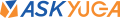

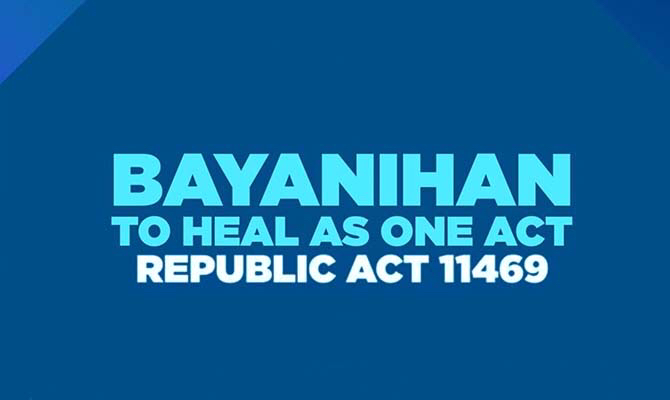
Give me a load please 100
hindi gumana yung pasaload na sabi ninyo.