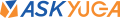Table of Contents
Spam messages don’t need any more introduction because this is currently wreaking havoc in the Philippines. Even before the pandemic, we were already receiving messages but when the pandemic started, Spam messages skyrocketed in the country causing anxiety and problems to people, especially to those who got hacked or fooled by it.
Now, if you’re a Xiaomi smartphone user, there’s an Automatic Spam Protection that automatically detects spam messages and moves it to “Spam and blocked” folder in the Messages app. But there are still some messages that don’t get detected, so here are the steps on how to Block and Report Spam messages manually.
Block and report a conversation
- On your Xiaomi smartphone, open the Messages app.
- Touch and hold the conversation you want to report.
- Tap Block > Report spam > OK
Block texts from specified numbers
Here’s where we can block texts from specified numbers or contacts:
- Open Messages app.
- More options > Spam and blocked > More options > Blocked contacts
- Add a number to block
Block from inside a conversation
From the conversation, tap More options > Details > Block and report spam > OK.
Remove a spam report
- Open the Messages app
- Tap More options > Spam & blocked > More options > Blocked contacts.
- Find the contact in the list and tap Remove > Unblock