Are you looking to unlink your PayPal account from GCash?
To unlink your PayPal account from your GCash account, you need to follow these steps:
- Log in to your GCash account on the GCash mobile app.
- Click on the “PayPal” icon on the home screen.
- Choose the “Unlink PayPal Account” option.
- Confirm your decision to unlink your PayPal account.
- You will receive a confirmation message when the unlinking process is complete.
Remember that unlinking your PayPal account from GCash does not delete your PayPal account. You can still use it for transactions on other platforms. In the future, you can still link your PayPal with GCash account if you want to.
If you have any questions or need further assistance, feel free to contact the GCash support team.

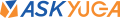
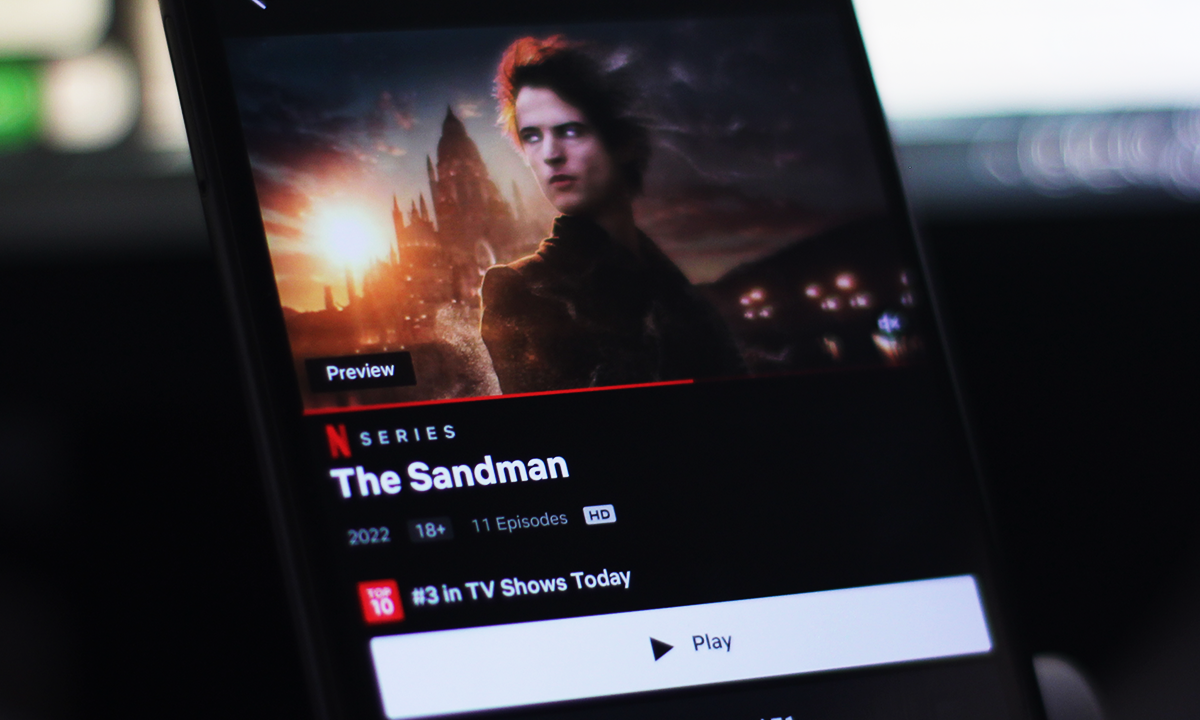

same problem
Hi cant click or open the paypall button
same problem
Hi i cant link my paypal account into gcash
This is outdated and there’s no PayPal icon on the Home screen
Hello. in my app, the Paypal icon is not on the home screen, it is in the “cash in” section, and I can’t find the “unlink paypal account” option.