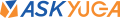Table of Contents
The creative landscape is constantly evolving. Nowadays, content creators are increasingly relying on their mobile devices to publish content, with many utilizing Android tablets or even iPads. In this list, we provide the top video editing apps available for download, which you can use professionally to enhance your next social media video content.
iMovie

iMovie stands as Apple’s signature video editing tool, with an intuitive design ideal for beginners and casual users. This app makes the most of Apple’s ecosystem, allowing seamless integration and sharing across devices. Its strengths lie in its simplicity and ease of use, with basic but effective tools for cutting, transitioning, and adding music to videos. Its templates and movie themes make it a go-to for quick, stylish projects, though its feature set may be limited for more advanced editing tasks.
Opinion: iMovie offers a smooth, intuitive journey into video editing, especially for those already in the Apple ecosystem. It’s like dipping your toes in the video editing world with the comfort of a familiar interface.
| Pros | Cons |
|---|---|
| Free and user-friendly, perfect for beginners | Limited features for advanced editing |
| Seamless integration with other Apple devices | Might feel too basic for professionals |
Adobe Premiere Rush

Adobe Premiere Rush brings the lite features of Adobe’s Premiere Pro into a more accessible, mobile-friendly format. Designed for quick and efficient editing, it maintains a balance between ease of use and a robust feature set, including essential tools for color grading, adding titles, and applying effects. Integrated with Adobe’s Creative Cloud, it allows for seamless workflow between devices and is optimized for performance, especially on newer iPad models with M1 CPUs.
Experience: Diving into Adobe Premiere Rush feels like a step up – it’s intuitive yet packed with features. The balance between simplicity and capability is quite impressive, especially if you’re already using Adobe products.
| Pros | Cons |
|---|---|
| Intuitive interface with comprehensive tools | Lack of auto-ducking in audio |
| Color grading and syncing with Creative Cloud | Might need a subscription for full access |
LumaFusion

LumaFusion is a powerhouse in the mobile editing world, offering a depth of functionality that rivals desktop software. With multi-track editing, a comprehensive suite of effects, and robust support for 4K videos, it caters to professionals and advanced hobbyists seeking granular control over their edits. Its interface, while more complex than consumer-level apps, remains intuitive, making it a alternative for mobile journalists, filmmakers, and video enthusiasts looking for a portable, yet powerful editing solution.
Opinion: LumaFusion is like the powerhouse of mobile video editing. It’s perfect for those who want to push the boundaries of what’s possible on an iPad, offering a plethora of professional tools.
| Pros | Cons |
|---|---|
| Advanced features for pro-level editing | No free version, investment required |
| Supports multi-track editing and 4K videos | May be overwhelming for beginners |
CapCut
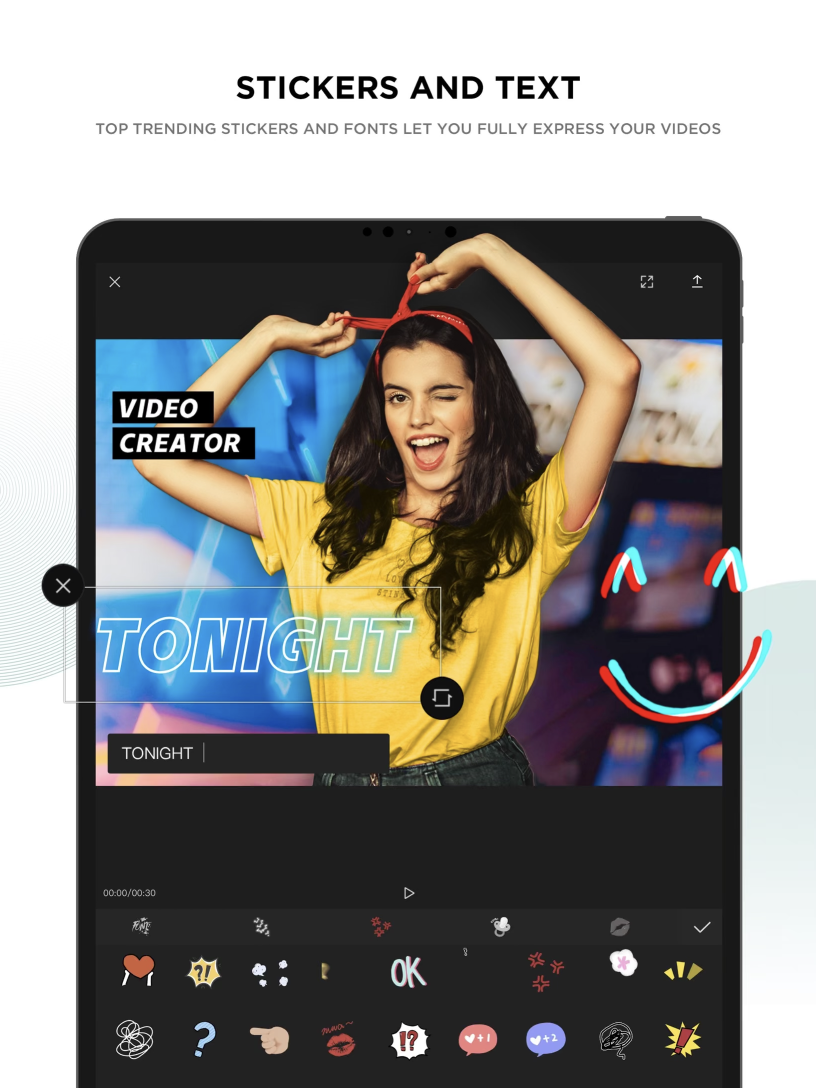
Developed by ByteDance, CapCut has swiftly become a go-to app for social media video editing, especially for TikTok enthusiasts. It’s designed to be user-friendly and caters specifically to the needs of social media content creation. With features such as auto-caption, body effects, and chroma key, it simplifies the process of making videos that stand out on social platforms. CapCut’s focus on ease-of-use and its array of social media-centric tools make it a popular choice for those looking to quickly produce engaging, trendy content.
Opinion: CapCut is a delight for social media enthusiasts, particularly those focused on platforms like TikTok. It’s straightforward yet effective for creating eye-catching content that resonates with a social media audience.
| Pros | Cons |
|---|---|
| Tailored for social media editing, particularly TikTok | Limited to one video and audio track per project |
| User-friendly interface, ideal for quick, straightforward edits | Not suitable for long or complex video projects |
| Features like auto-caption, chroma key, and 3D zooming | |
| Free to use with a variety of trendy effects and music |
Splice
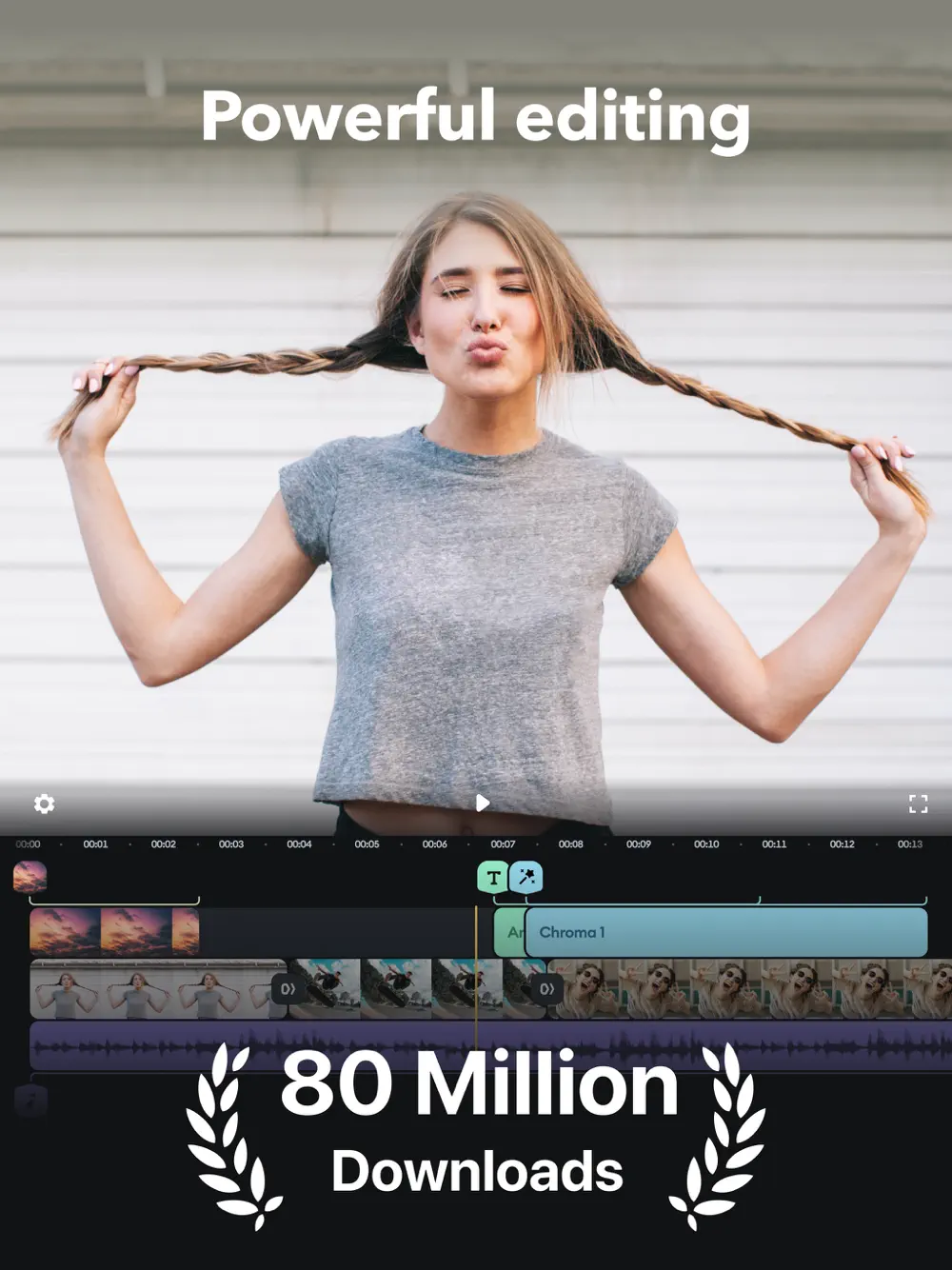
Developed by GoPro, Splice is a testament to simplicity in video editing. It offers an intuitive experience, making it easy to create polished videos quickly. With basic but effective tools, users can trim and adjust clips, add transitions, and choose from a variety of free songs. Its streamlined interface makes it particularly appealing for beginners and those looking for a quick way to enhance their videos without delving into complex editing techniques.
Opinion: Splice strikes a fine balance between simplicity and functionality. It’s an app that feels like a reliable companion for both novice and intermediate editors, offering an intuitive yet solid editing experience.
| Pros | Cons |
|---|---|
| AI toolkit and a library of free music tracks | Advanced features are behind a paywall |
| User-friendly for basic to intermediate editing | Some occasional stability issues |
Quik
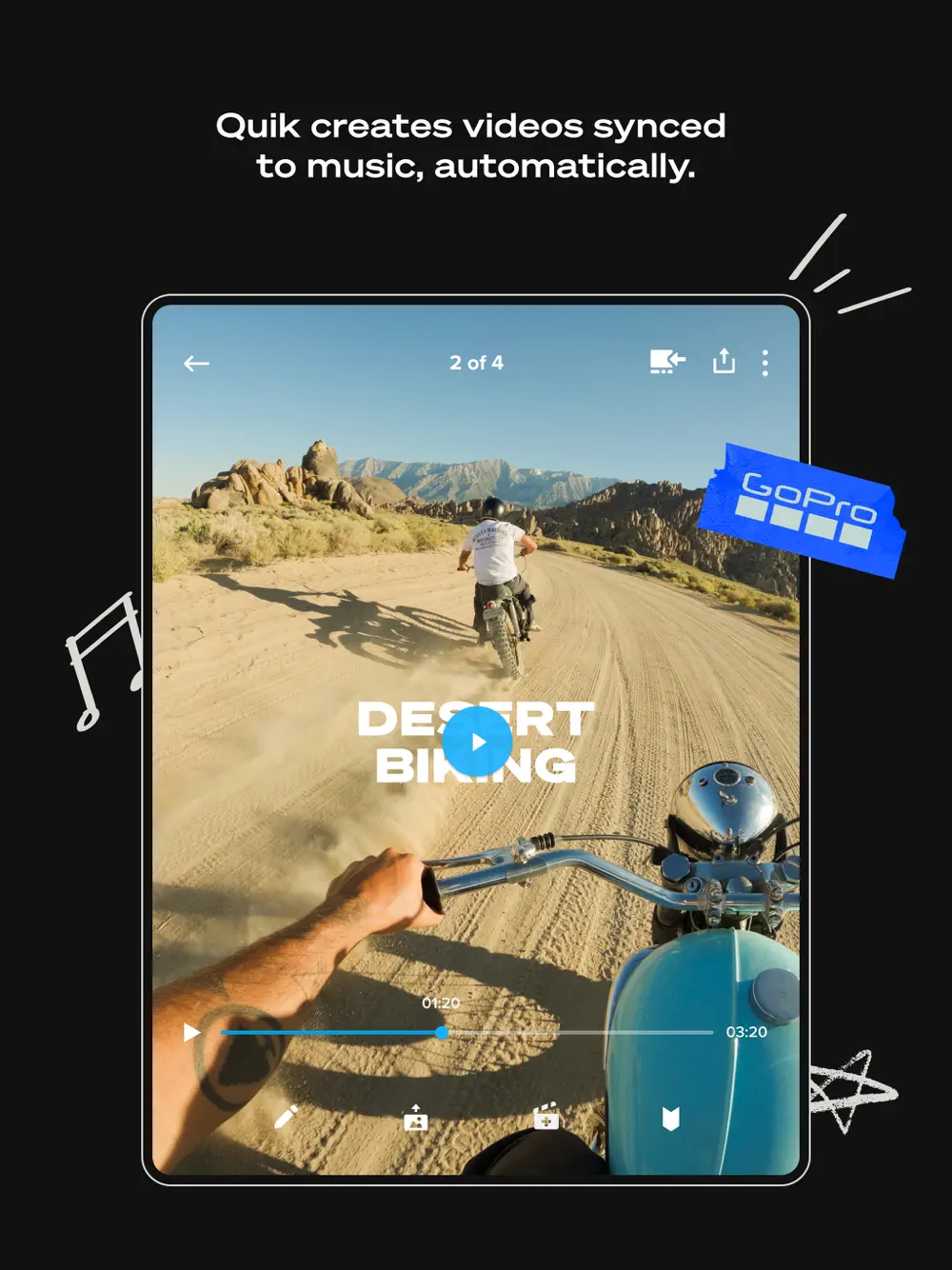
Another offering from GoPro, Quik is designed for effortless video creation. Its streamlined process allows users to produce engaging videos in just a few taps. Ideal for users who want to quickly turn their footage into something share-worthy, it automatically analyzes video clips and suggests edits and music, simplifying the editing process. While it may not offer the depth of more complex apps, its ease of use and speed make it an attractive option for casual video editing.
Opinion: Quik is the go-to for speedy, hassle-free editing. It’s ideal for creating quick, fun videos without getting bogged down in complexities, making it a favorite for casual content creators.
| Pros | Cons |
|---|---|
| Free and incredibly user-friendly | Limited in advanced editing capabilities |
| Good for HD videos with various themes and songs | Text effect options are somewhat scarce |
PowerDirector – Video Editor

PowerDirector is a dynamic and comprehensive video editing app for iPad, known for its rich array of features and user-friendly interface. It’s an app that feels powerful right from the start, allowing both beginners and seasoned editors to create high-quality videos with ease. Its standout features include a multi-track timeline, a variety of video effects, and smooth transitions, all wrapped in an intuitive interface.
Opinion: Using PowerDirector feels like having a miniaturized professional video editing suite at your fingertips. The app is surprisingly agile, handling complex editing tasks with ease. For those accustomed to desktop editing software, PowerDirector offers a familiar sense of control and precision, while also being accessible enough for newcomers to pick up without feeling overwhelmed.
| Pros | Cons |
|---|---|
| Rich set of editing tools and effects | Could be complex for complete beginners |
| Intuitive, user-friendly interface | Some features may require additional purchases |
| Multi-track timeline for detailed project control | |
| Suitable for a wide range of video editing tasks, from simple to complex |
DaVinci Resolve
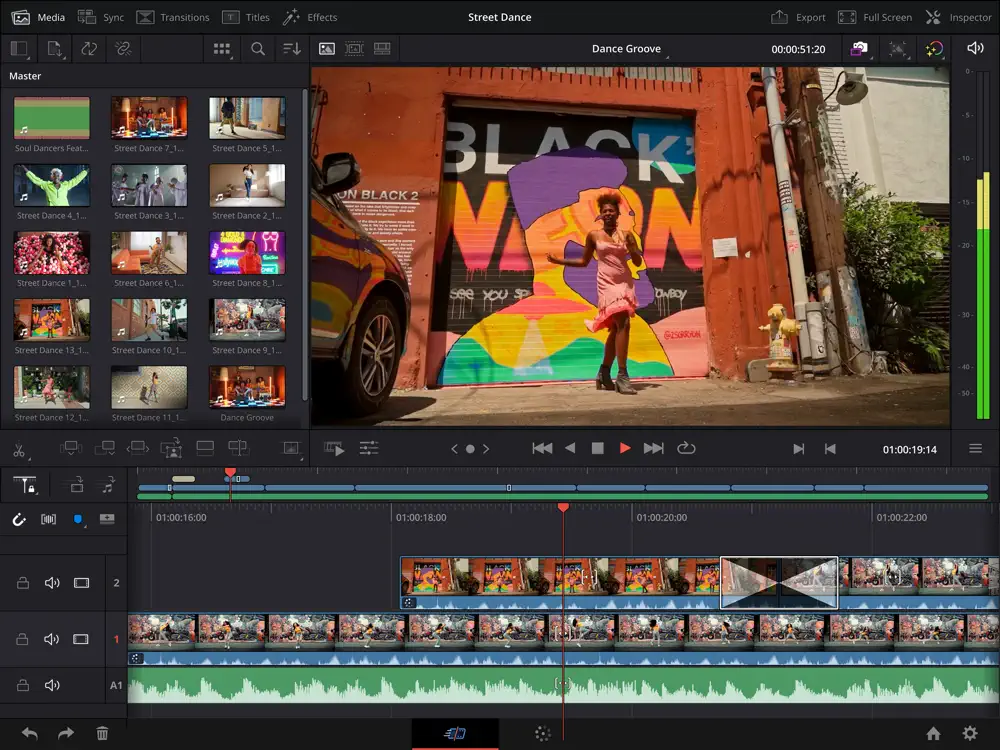
DaVinci Resolve on iPad brings professional-grade video editing tools to a mobile platform. Known primarily for its advanced color grading capabilities, it also offers a comprehensive range of editing features typically found in desktop applications. It’s a top choice for serious video editors who need high-level control over their footage. While it has a steeper learning curve compared to other apps on this list, its capabilities are unmatched for those seeking professional results on an iPad.
Opinion: DaVinci Resolve on iPad feels like wielding a powerful tool – one that’s used in professional studios. While it’s a bit of a learning curve, the depth and quality of editing it offers are unparalleled in the mobile space.
| Pros | Cons |
|---|---|
| Industry-standard color grading tools | New app with some teething issues |
| High performance with fast render times | More complex for beginners, steep learning curve |
There you have it those are the top Apple iPad Editing Apps you can download now. Which one are you using or plan to use in your next project? Let us know in the commend section.