Table of Contents
Key Takeaways
- An eSIM is a digital SIM that enables you to activate a mobile phone plan from your network operator without the need for a physical nano SIM.
- Depending on your device, you can incorporate multiple profiles or mobile numbers and easily switch among them.
- Globe and Smart provide eSIM for both postpaid and prepaid subscribers at their stores or online platforms.
- To activate your eSIM, you need to scan a QR code that you will receive from your network operator using your device’s camera.
- You need to have an internet connection (Wi-Fi or mobile data) to activate your eSIM.
If you have a smartphone that supports eSIM technology, you might be wondering how to activate it and enjoy the benefits of having a digital SIM card. An eSIM is an embedded SIM chip that allows you to activate a mobile phone plan from your network operator without the use of a physical nano SIM. Depending on your device, you can add multiple profiles or mobile numbers and easily switch between them.
In this article, we will show you how to activate an eSIM in the Philippines for both postpaid and prepaid subscribers of Globe and Smart, the two leading network operators in the country. We will also answer some frequently asked questions about eSIM and its advantages.
How to Activate an eSIM for Globe Postpaid Subscribers
As a Globe postpaid subscriber, you can acquire an eSIM for free at any Globe store across the country. You can also apply for a new postpaid plan with an eSIM online via the New Globe Online Shop. Here are the steps to activate your eSIM on your device:
For iPhone users:
- Go to Settings > Cellular > Add Cellular Plan.
- Scan the QR code that you received from Globe using your camera.
- Tap Add Cellular Plan when prompted.
- Tap OK when you see a confirmation message.
- You can now use your eSIM as your primary or secondary line.
For Android users:
- Go to Settings > Connections > SIM Card Manager > Add Mobile Plan.
- Scan the QR code that you received from Globe using your camera.
- Tap Confirm when prompted.
- You can now use your eSIM as your primary or secondary line.
Note: An internet connection (Wi-Fi or mobile data) is required to activate your eSIM. Ensure you are connected before proceeding with the steps.
How to Activate an eSIM for Smart Postpaid Subscribers
As a Smart postpaid subscriber, you can obtain an eSIM for free at any Smart store nationwide. You can also apply for a new postpaid plan with an eSIM online via the Smart Online Store. Here are the steps to activate your eSIM on your device:
For iPhone users:
- Go to Settings > Cellular > Add Cellular Plan.
- Scan the QR code that you received from Smart using your camera.
- Tap Add Cellular Plan when prompted.
- Tap OK when you see a confirmation message.
- You can now use your eSIM as your primary or secondary line.
For Android users:
- Go to Settings > Connections > SIM Card Manager > Add Mobile Plan.
- Scan the QR code that you received from Smart using your camera.
- Tap Confirm when prompted.
- You can now use your eSIM as your primary or secondary line.
Note: An internet connection (Wi-Fi or mobile data) is required to activate your eSIM. Ensure you are connected before proceeding with the steps.
How to Activate an eSIM for Globe Prepaid Subscribers
At present, the eSIM is available only for Globe Postpaid customers. Don’t worry, we will update this post once the prepaid version of eSIM from Globe becomes available.
How to Activate an eSIM for Smart Prepaid Subscribers
If you are a Smart prepaid subscriber, you can obtain an eSIM for P99 at any Smart store nationwide or online through Lazada or Shopee. The eSIM includes up to 21GB of data and other perks valid for seven days. Here are the steps to activate your eSIM on your device:
For iPhone users:
- Go to Settings > Cellular > Add Cellular Plan.
- Scan the QR code that came with your eSIM package using your camera.
- Tap Add Cellular Plan when prompted.
- Tap OK when you see a confirmation message.
- You can now use your eSIM as your primary or secondary line.
For Android users:
- Go to Settings > Connections > SIM Card Manager > Add Mobile Plan.
- Scan the QR code that came with your eSIM package using your camera.
- Tap Confirm when prompted.
- You can now use your eSIM as your primary or secondary line.
Note: An internet connection (Wi-Fi or mobile data) is necessary to activate your eSIM. Be sure you are connected before proceeding with the steps.
We hope this guide has assisted you in learning how to activate an eSIM in the Philippines. If you have any queries or feedback, feel free to drop a comment below. We would love to hear from you!

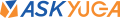
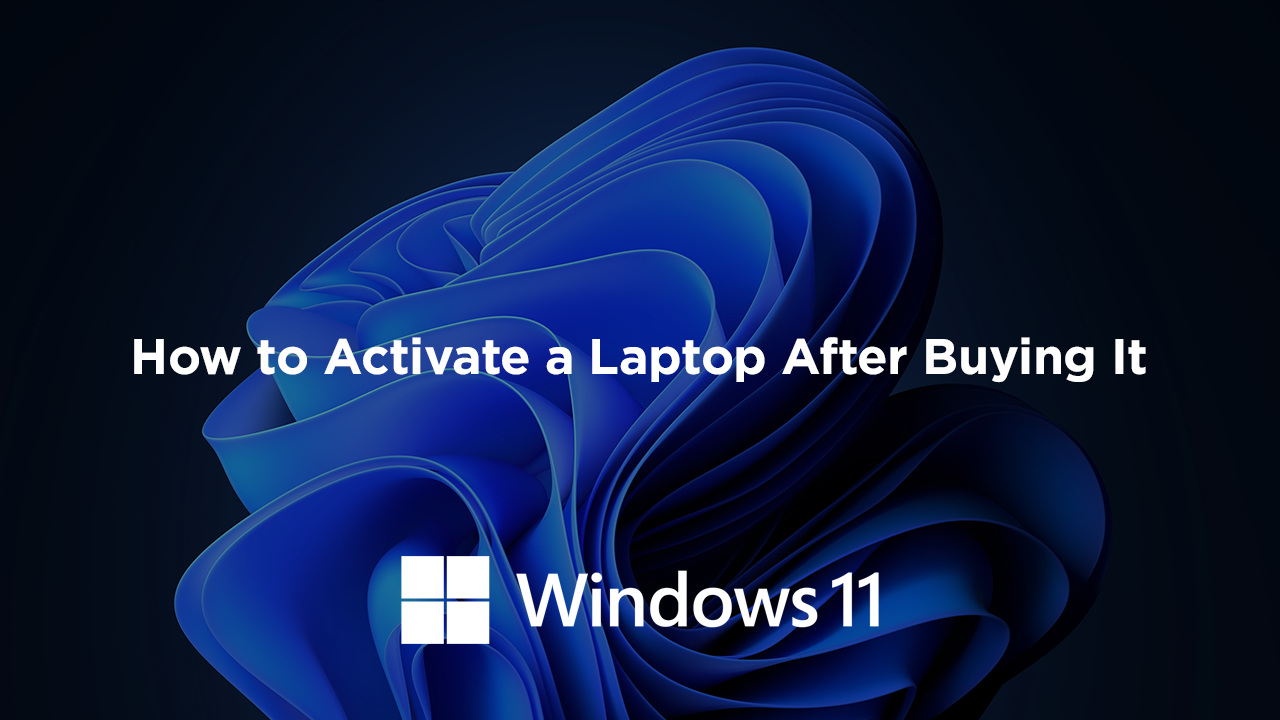
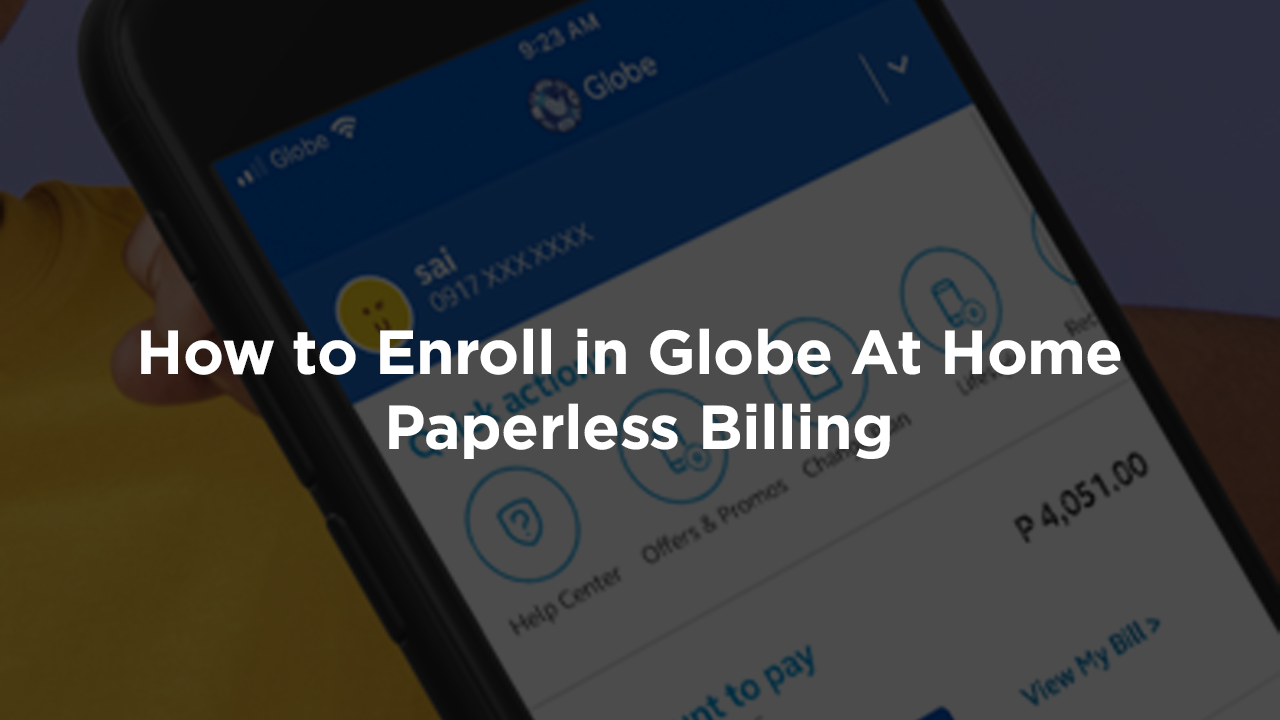
Can I use an existing registered prepaid number and assign its as my esim number?
Hi, I’m from abroad, i would like to buy the prepaid esim. Can i actvate the sim? Will it have signal while not yet set to roam?